Configurator – create and calculate material
A product configurator is a digital platform that helps you find the right items for your desires. Follow the configurator’s steps and see it build up the product that meets your needs. Add accessories and easily download a material list in excel or pdf format. If you create an account, you can also save different configurations under the same project and easily request a quote for the parts you want. On this page, we describe the different configurators’ properties.

Service poles

Build a service pole from scratch or start from one of our standard poles.
Calculate standard pole:
Here you can choose from the different standard poles we have in the range. You choose the color and model and the choices are displayed directly on the screen. The properties of the different models are apparent, such as cable length and number of outlets. Choose additional accessories and add to the project.
Create a custom pole:
Create a custom service pole from scratch. You choose the type, mounting method, length, and color of the profile. In the following steps, you equip the pole according to your wishes and the choices you make are displayed directly on the screen. Some choices are not possible due to technical limitations.
Do you want a special color on the bottom of the outlet wells or something completely different in your service pole? Contact the inside sales department and they will help.
Wall duct channels

In the wall duct channels configurator, you can easily calculate all the parts you need to cover your needs.
After choosing the size of the channel, you determine the color and then specify the length. The configurator calculates the number of covers, wall brackets, and intermediate shelves if this is selected. Finally, you specify accessories such as corners, outlets, and other parts required for a complete installation.
Click here to access the configurator for wall duct channels.
Cable ladders
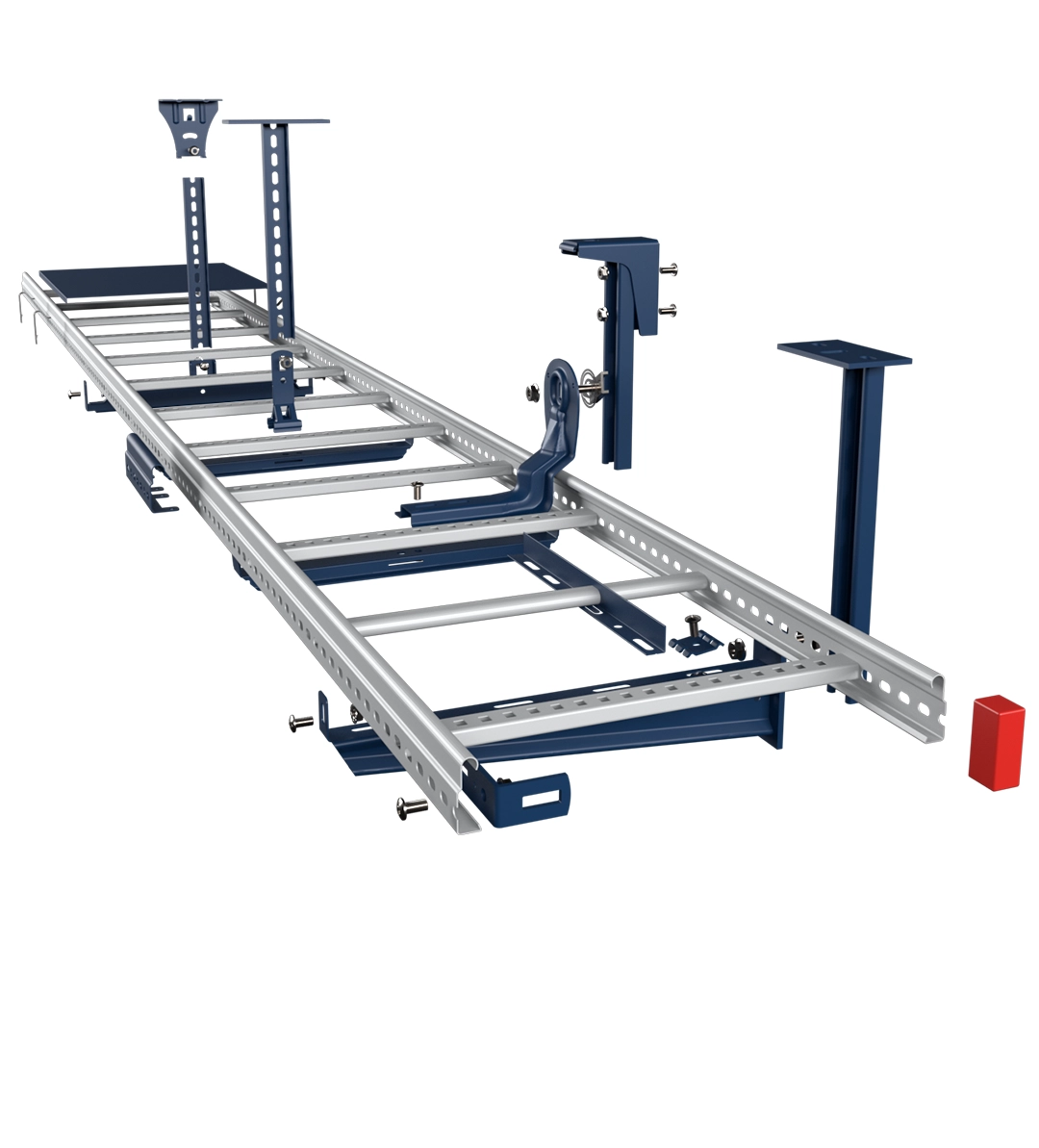
The process for calculating cable ladders is simple. In the configurator, you specify the environment in which the cable ladders will be placed. Then you choose the bracket distance that suits you. Once you have chosen the width, type of ladder, and number of meters, you will receive an instruction on how many kilos per meter the maximum load for the selected type is.
The choices you make are displayed directly in a 3D environment where you can rotate, zoom, and pan. All items are displayed in a box next to it and the quantities are calculated automatically.
You choose center and/or wall mounting. For wall mounting, you can choose with or without ceiling suspension. Ceiling suspension is available with fixed or loose details. Loose details generally have a lower price but take longer to assemble.
In the final step, you choose dividers, mounting plates, and other accessories you may need. When you are done, you save your configuration or download it as an excel or pdf file.
Cable trays/Luminaire rails
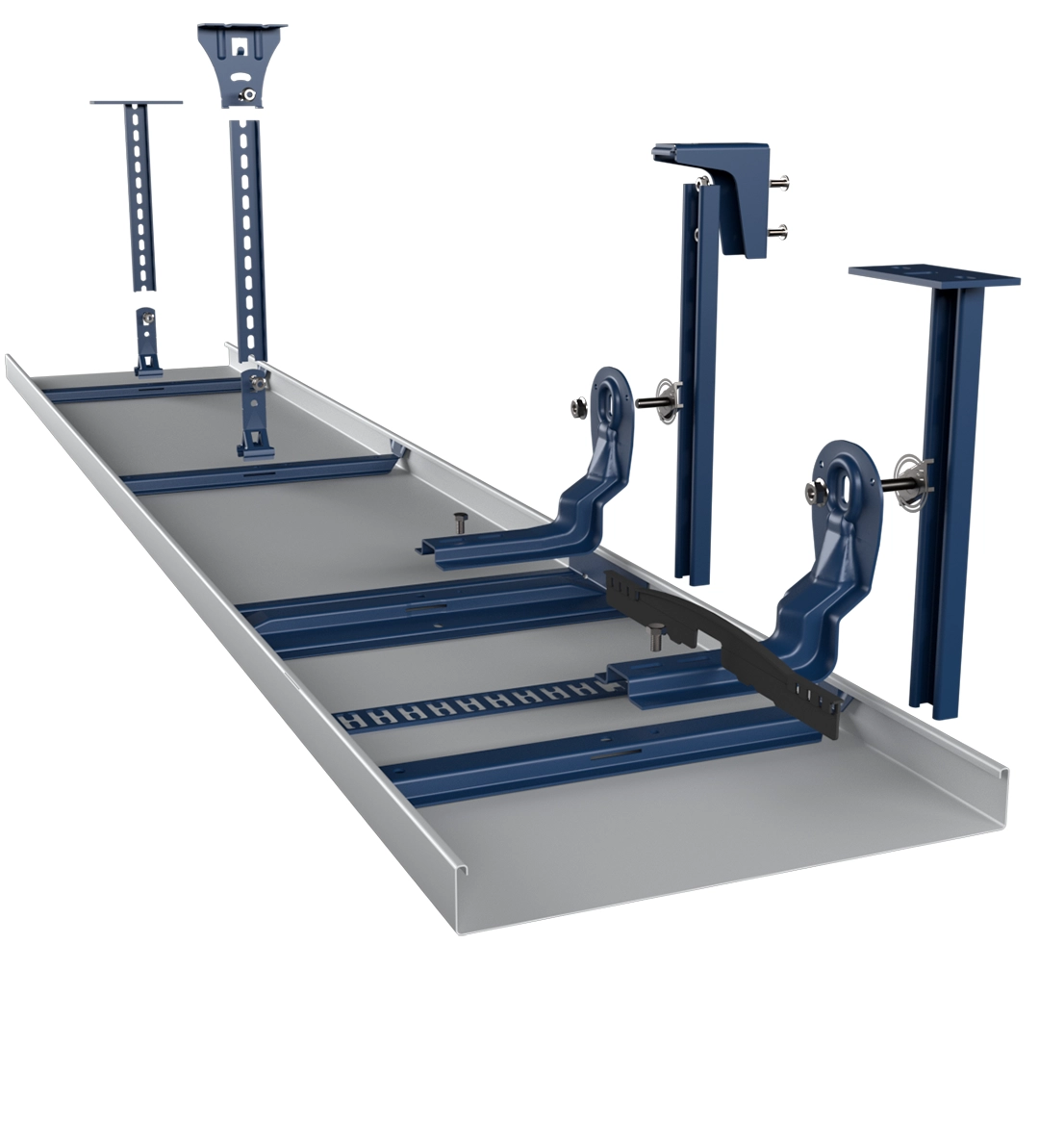
In the configurator for cable trays and luminaire rails, you start by choosing the surface treatment. Once you have chosen this, the following steps will be affected. For example, if you have chosen an outdoor environment, the choices are limited to the products available. For indoor environments, there are several different models and colors to choose from.
There are luminaire rails, solid trays, and perforated trays. In the following step, you choose the suspension. Here you can choose coated or uncoated, depending on your preference.
If you want one or more extra suspensions, you can add these as well. Similar to the other configurators, in the next step, you can add accessories based on your previous selections. For instance, if you have chosen a black cable tray, you can select black branch-offs.
A useful feature is that you can go back a few steps to change the color, while retaining your previous selections such as suspensions.
When you are finished, you save your configuration or download an Excel or PDF file.
Wire mesh trays
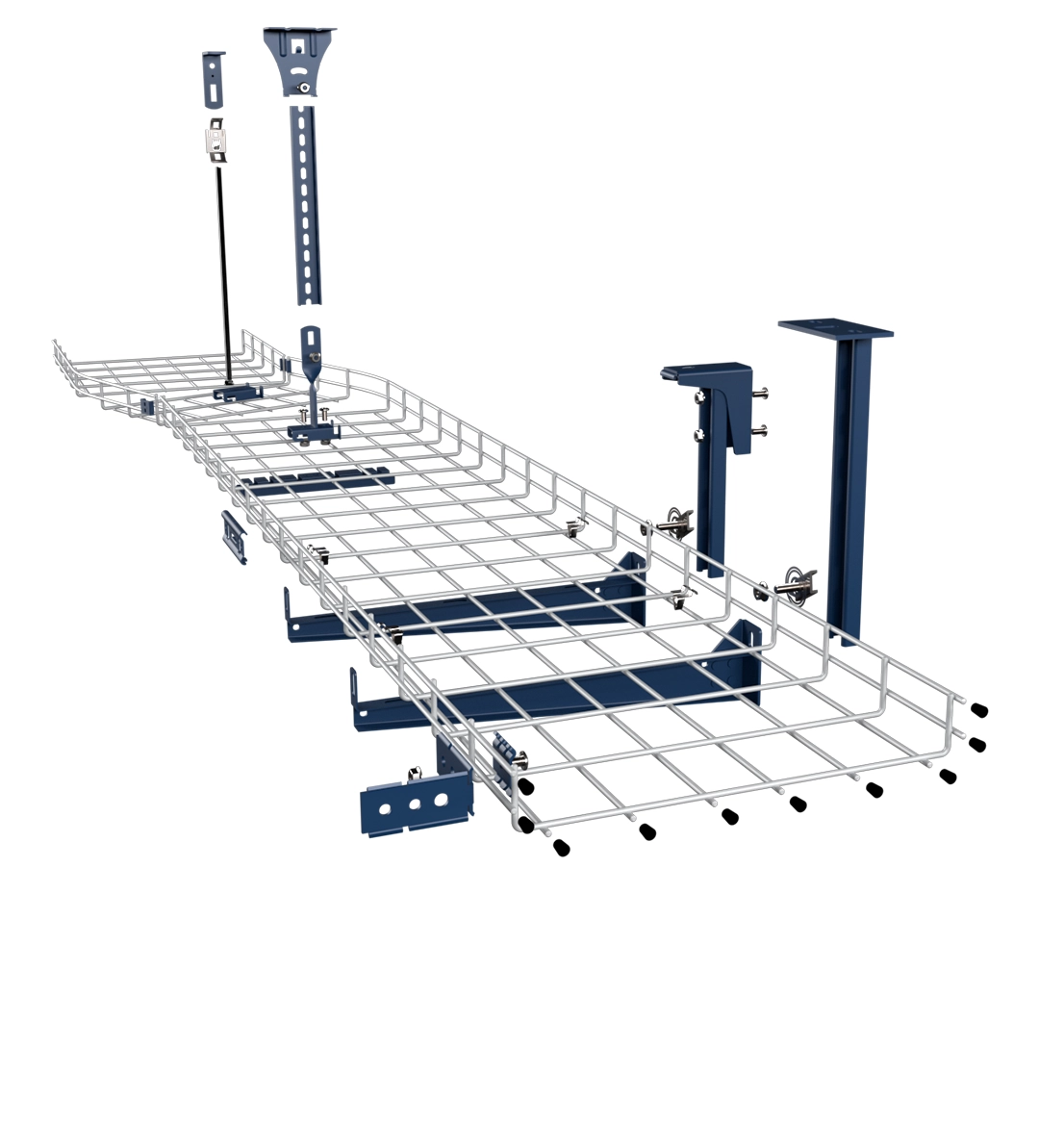
The wire tray configurator is built in the same way as the others. You start by choosing the environment where the wire trays will be placed. Then you choose the width and number of meters. The number of joints is calculated automatically. If you want to add a few extra for safety, that’s fine. You can choose a ceiling pendant with center mounting and wall bracket, with or without mounting from the ceiling. If the wire trays are to be mounted on a roof for solar cells, the configurator easily calculates the number of roof supports and can add a cover and cover clips.
In the final step, you add accessories that may be needed for the installation.
When you are finished, you save your configuration or download an Excel or PDF file.
Do you need our help?
Don't hesitate to contact us. We are experts with our configurators and can guide you to the right choice.


